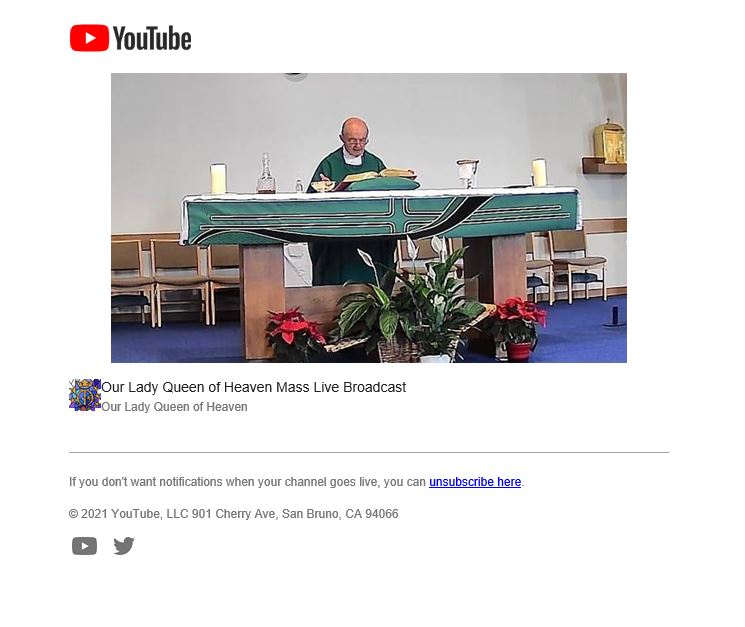How to watch Mass Live at Our Lady Queen of Heaven
- Subscribe to the Parish YouTube Channel, and receive an email as the Mass starts with the link
- Subscribe to the Parish Newsletter, filling the form in on the front page of www.olqh.com, and you will receive an email on Sunday morning with the link
- Visit www.olqh.com on Sunday morning just after 10:15 and click on the button on the front page which connects you to the broadcast
The guide below explains the first of these three options.
This guide will help you connect to YouTube which is a website that plays videos.
The Mass from Our Lady Queen of Heaven (OLQH) is videoed each Sunday and is then played back through YouTube, either at the same time as Mass is happening (Live Broadcast) or afterwards (Recorded).
If Lockdown restrictions allow, Masses are Live Broadcast.
First of all you will need a computer or other device which can connect to the internet.
Once you have this open an internet Browser (may be called Internet Explorer, Edge, Chrome, Firefox or Safari).
Type www.google.co.uk into the address bar at the top and press Enter.
You should see the screen below:
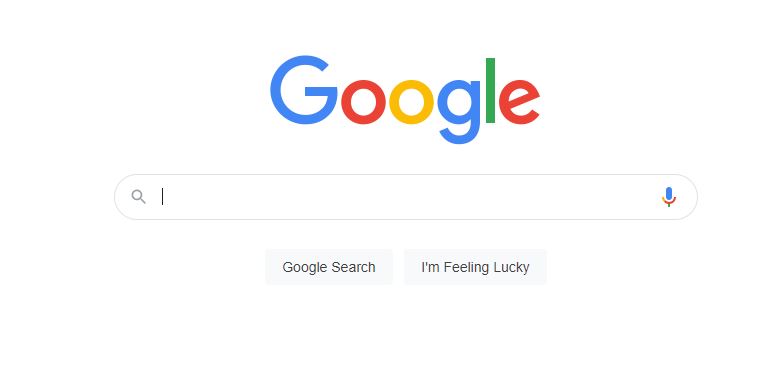
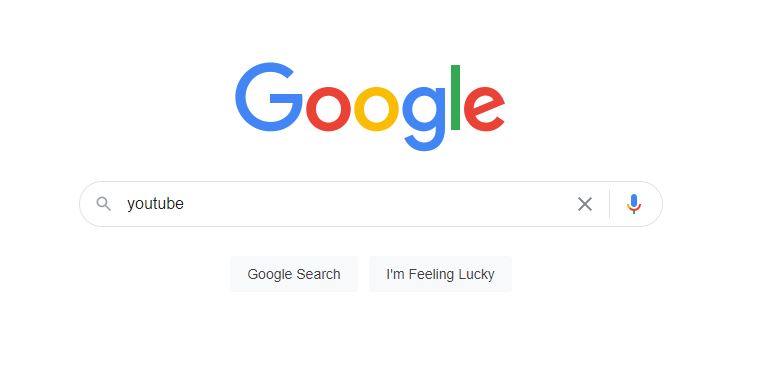
The screen below should then be seen.
Ckick on the YouTube word below, (note this might be in blue instead of purple)
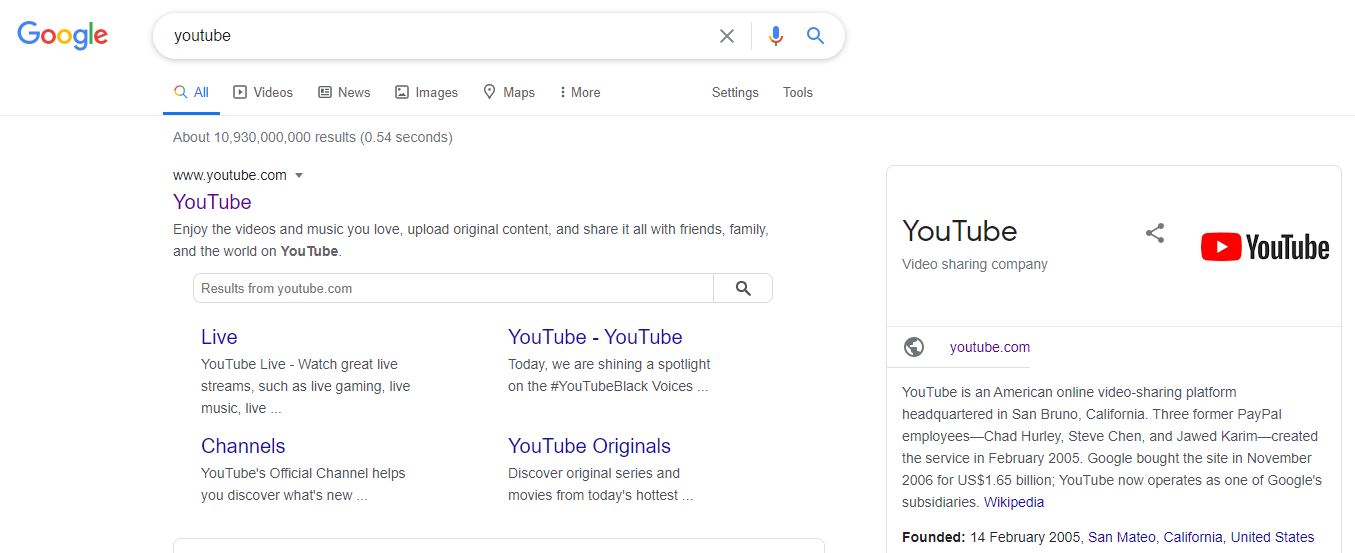
When you have clicked on this, a screen similar to that below will be shown.
type "olqh frimley" into box at the top without the quotation marks and press Enter
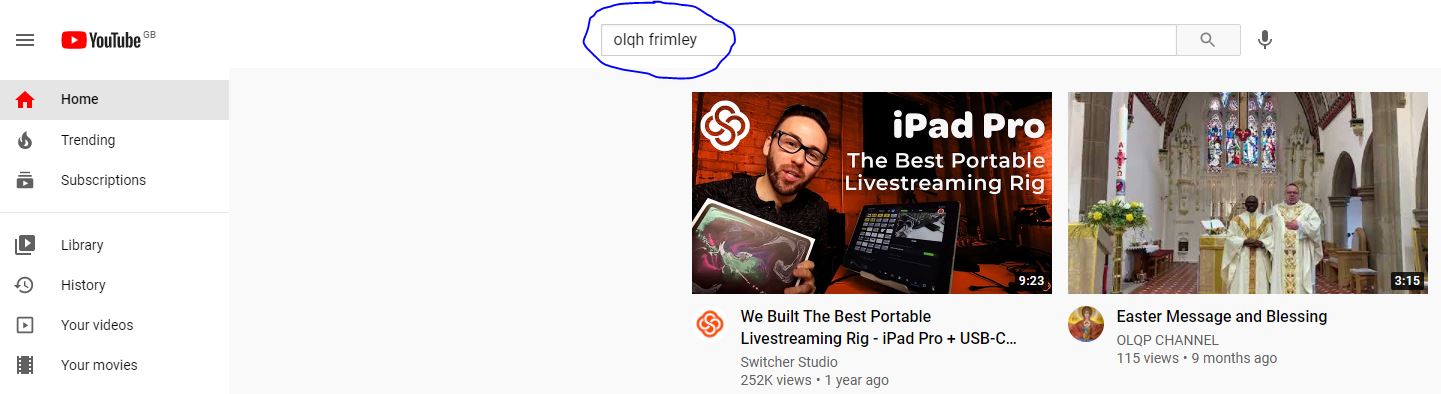
You will see a screen similar to the one below.
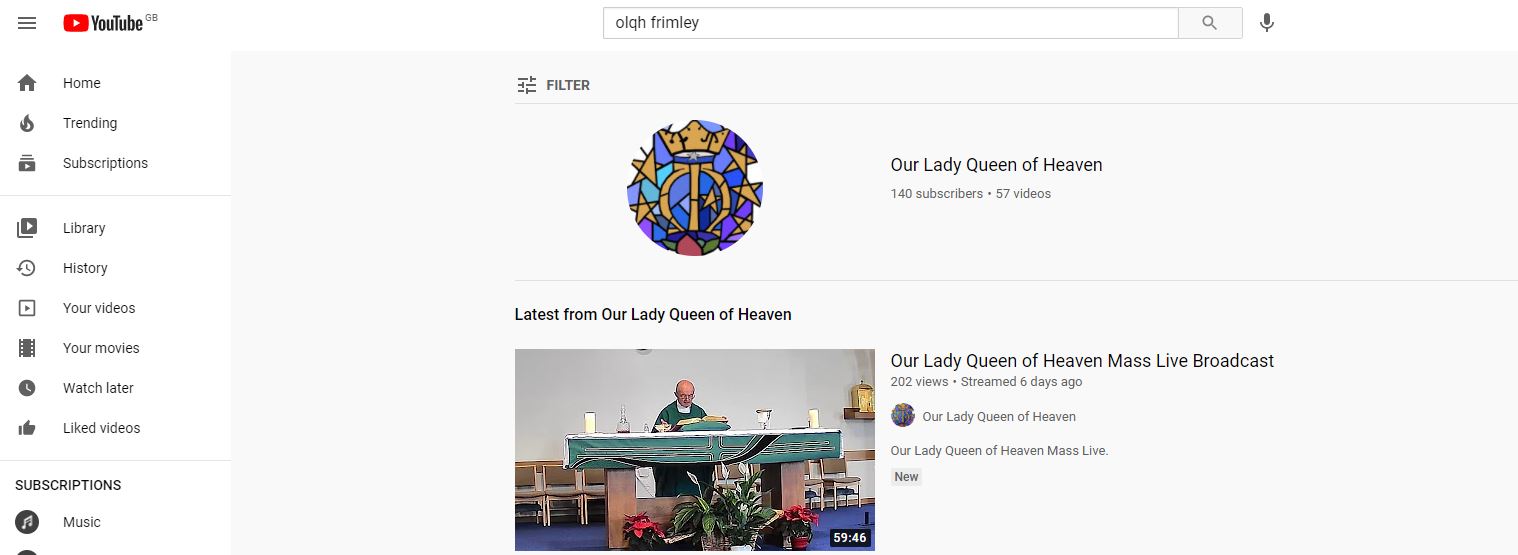
Click on the picutre to the left of Our Lady Queen of Heaven.
You should see a screen like the one below
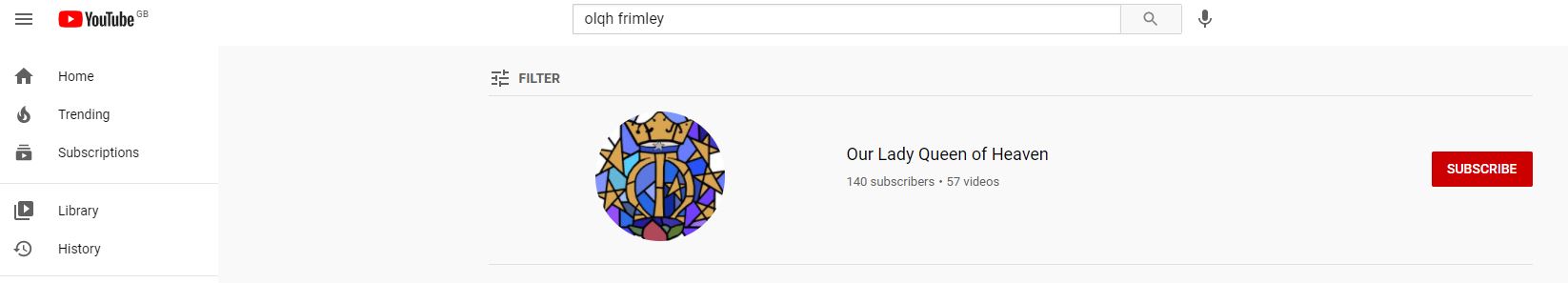
Click on the red Subscribe button.
You may have to log into YouTube to subscribe.
When we start broadcasting you will receive an email from YouTube with the link to the broadcast. The Email will look something like this: